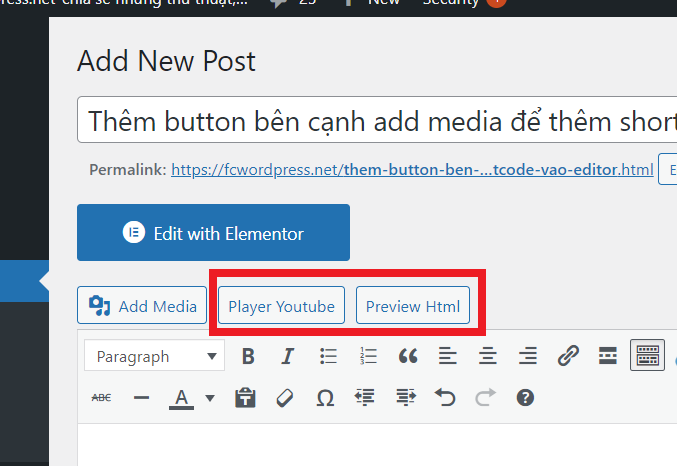Thêm button bên cạnh add media để thêm shortcode vào editor
Thêm button bên cạnh add media để thêm shortcode vào editor, vâng khi thêm xong anh chị sẽ thêm được button như hình bên dưới
Ngay sau đây là cách làm:
1. Video hướng dẫn
2. Code
Lưu ý code dùng trong class nha quý anh chị, anh chị copy về và xem video để biết cách chỉnh sửa nhé
|
1 2 3 4 5 6 7 8 9 10 11 12 13 14 15 16 17 18 19 20 21 22 23 24 25 26 27 28 29 30 31 32 33 34 35 36 37 38 39 40 41 42 43 44 45 46 47 48 49 |
add_action('media_buttons',array($this,'media_button')); add_action('admin_footer',array($this,'media_button_popup')); add_action('admin_footer',array($this,'add_shortcode_to_editor')); function media_button(){ _e(" <a href=\"#TB_inline?width=480&inlineId=editorpreviewhtml_shortcode_popup&width=640&height=513\" class=\"button thickbox\" id=\"editorpreviewhtml_shortcode_popup_button\" title=\"Preview Html\">Preview Html</a>"); } //Generate inline content for the popup window when the "my shortcode" button is clicked function media_button_popup(){ $args = array( 'post_type' => 'editorhtml', 'posts_per_page' => -1, 'post_status' => 'publish', 'orderby' => 'ID', 'order' => 'DESC' ); $posts=get_posts($args); ?> <div id="editorpreviewhtml_shortcode_popup" style="display:none;"> <!--".wrap" class div is needed to make thickbox content look good--> <div class="wrap"> <div> <h2>Insert short code preview html</h2> <div class="editorpreviewhtml_shortcode_add"> <select id="editorpreviewhtml_shortcode"> <?php if($posts): foreach($posts as $post): ?> <option value='[html_preview id="<?php echo $post->ID; ?>"]'><?php echo $post->post_title; ?></option> <?php endforeach; endif; ?> </select> <button class="button-primary" id="editorpreviewhtml_insert_trigger">Insert short code</button> </div> </div> </div> </div> <?php } //javascript code needed to make shortcode appear in TinyMCE edtor function add_shortcode_to_editor(){?> <script> jQuery('#editorpreviewhtml_insert_trigger').on('click',function(){ var shortcode = jQuery('#editorpreviewhtml_shortcode').val(); // Send the shortcode to the editor window.send_to_editor( shortcode); //close the thickbox after adding shortcode to editor self.parent.tb_remove(); }); </script> <?php } |
Gửi Phản Hồi
0 Bình Luận
có thể bạn cần xem:
- Disable animation trong revolution slider [ 20/09/2022 08:07 ]
- Cách tạo button printer một element bằng javascript [ 19/09/2022 12:56 ]
- Code sử dụng vue js, quasar, axios, sweetalert2 trong tác vụ quản lý danh sách [ 19/07/2022 10:26 ]
- Hướng dẫn lấy botToken và chatId của bot telegram [ 13/06/2022 13:54 ]
- Tạo thanh bar bottom mobile trong theme wordpress [ 07/06/2022 10:00 ]
- Fix acf not save iframe [ 23/04/2022 07:44 ]
- Rewrite lại url cho page template wordpress [ 21/04/2022 02:11 ]
- Tối ưu hóa cron trong wordpress để website chạy nhanh hơn [ 09/04/2022 03:30 ]
- Function tạo rating star sử dụng dashicon từ wordpress [ 03/04/2022 03:02 ]
- Thêm editor cho mô tả category wordpress (add editor description for category wordpress) [ 01/04/2022 02:02 ]
Mọi sự sao chép xin ghi rõ nguồn là fcwordpress.net
Chuyên trang về wordpress: hướng dẫn thiết kế theme, plugin, thủ thuật wordpress