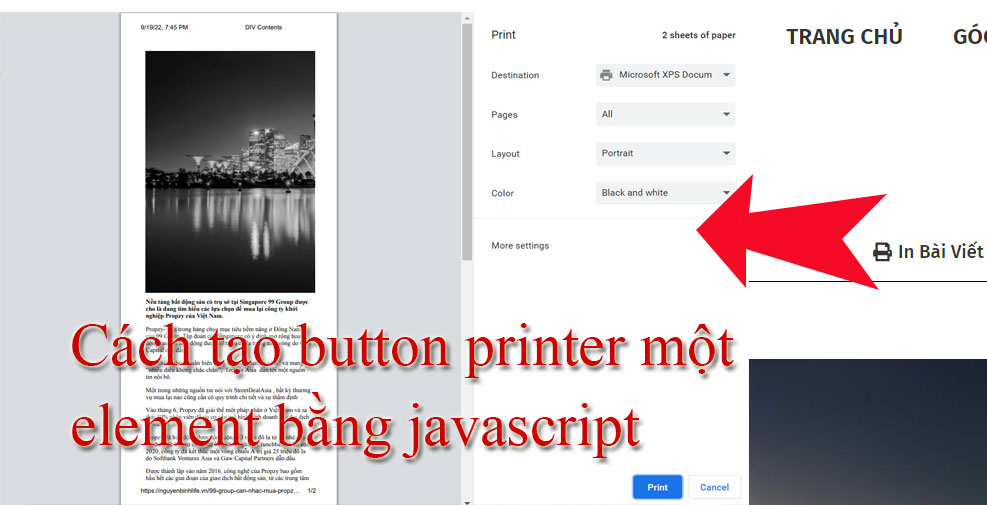Cách tạo button printer một element bằng javascript
Cách tạo button printer một element bằng javascript, đôi lúc chúng ta dự án khách yêu cầu show cửa sổ printer cho một vùng nào đó thì làm như thế nào
Code hiển thị cửa sổ bởi một element nào đó
đợn lệnh dưới với trigger-print là id của button, còn article-content là thẻ article chứa nội dung bài viết cần print
|
1 2 3 4 5 6 7 8 9 10 11 12 13 14 15 16 17 18 19 20 21 22 23 24 25 26 |
jQuery(function () { jQuery("#trigger-print").click(function () { var contents = jQuery("#article-content").html(); var frame1 = jQuery('<iframe />'); frame1[0].name = "frame1"; frame1.css({ "position": "absolute", "top": "-1000000px" }); jQuery("body").append(frame1); var frameDoc = frame1[0].contentWindow ? frame1[0].contentWindow : frame1[0].contentDocument.document ? frame1[0].contentDocument.document : frame1[0].contentDocument; frameDoc.document.open(); //Create a new HTML document. frameDoc.document.write('<html><head><title>Cửa sổ printer</title>'); frameDoc.document.write('</head><body>'); //Append the external CSS file. //Append the DIV contents. frameDoc.document.write(contents); frameDoc.document.write('</body></html>'); frameDoc.document.close(); setTimeout(function () { window.frames["frame1"].focus(); window.frames["frame1"].print(); frame1.remove(); }, 500); }); }); |
In toàn page hiện tại
|
1 2 3 |
jQuery("#trigger-print").click(function () { window.print() }); |
Bonus luôn nut copy url hiện tại
với trigger-copy a là button chưa url
|
1 2 3 4 5 6 7 8 |
jQuery(document).on('click', '#trigger-copy a', function(e){ e.preventDefault(); const link = jQuery(this).attr("href"); navigator.clipboard.writeText(link); // Alert the copied text alert("Đã copy: " + link); }); |
Gửi Phản Hồi
0 Bình Luận
có thể bạn cần xem:
- Disable animation trong revolution slider [ 20/09/2022 08:07 ]
- Code sử dụng vue js, quasar, axios, sweetalert2 trong tác vụ quản lý danh sách [ 19/07/2022 10:26 ]
- Hướng dẫn lấy botToken và chatId của bot telegram [ 13/06/2022 13:54 ]
- Tạo thanh bar bottom mobile trong theme wordpress [ 07/06/2022 10:00 ]
- Fix acf not save iframe [ 23/04/2022 07:44 ]
- Rewrite lại url cho page template wordpress [ 21/04/2022 02:11 ]
- Tối ưu hóa cron trong wordpress để website chạy nhanh hơn [ 09/04/2022 03:30 ]
- Function tạo rating star sử dụng dashicon từ wordpress [ 03/04/2022 03:02 ]
- Thêm editor cho mô tả category wordpress (add editor description for category wordpress) [ 01/04/2022 02:02 ]
- fix lỗi MySQL server has gone away SET FOREIGN_KEY_CHECKS = ON khi import mysql [ 31/03/2022 15:40 ]
Mọi sự sao chép xin ghi rõ nguồn là fcwordpress.net
Chuyên trang về wordpress: hướng dẫn thiết kế theme, plugin, thủ thuật wordpress