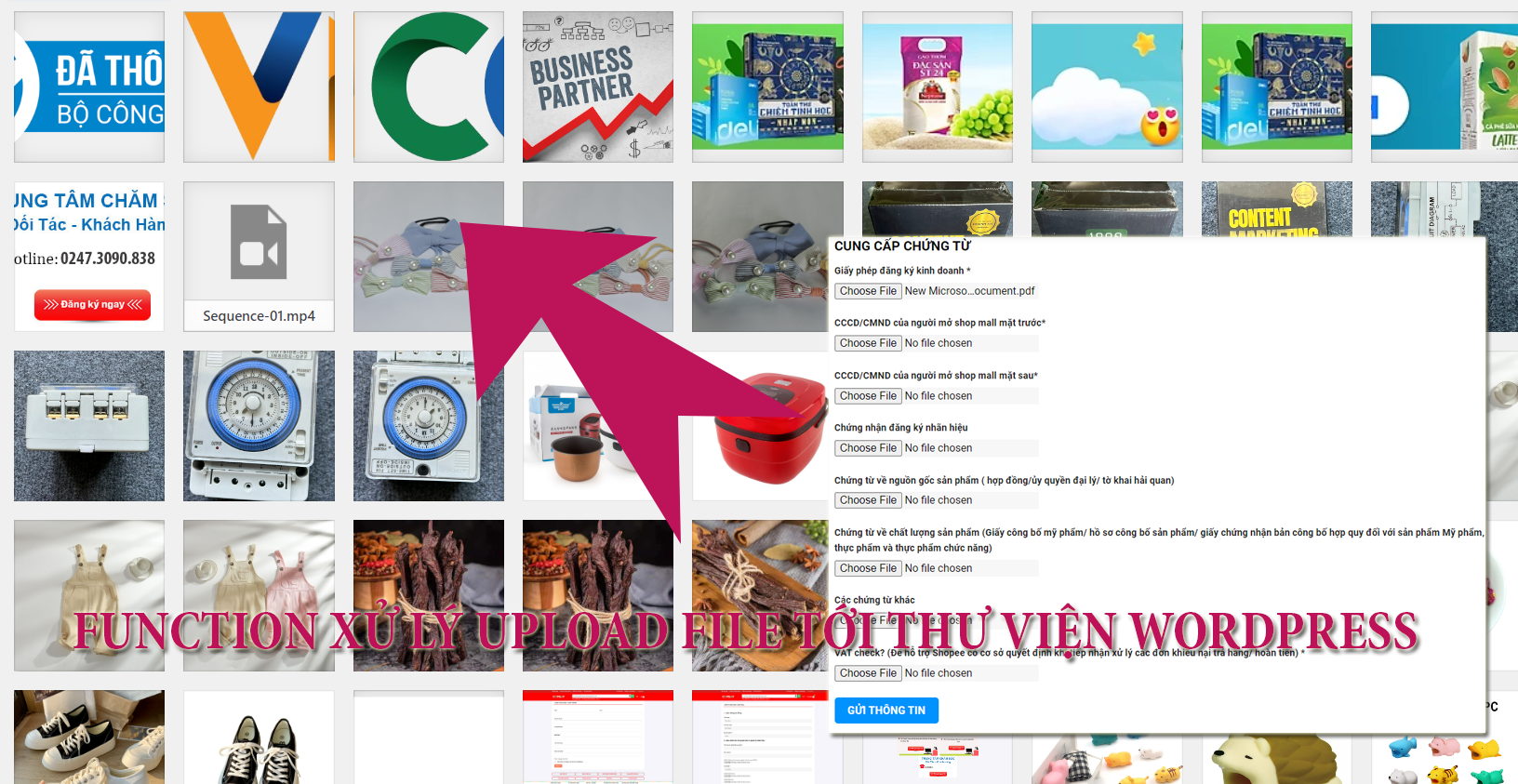Function xử lý upload to media wordpress
Function xử lý upload to media wordpress: function sau đây mình chia sẽ sẽ làm các tác vụ upload file tới media wordpress và tạo metadata và trả về id attachment để chúng ta lưu vào data
|
1 2 3 4 5 6 7 8 9 10 11 12 13 14 15 16 17 18 19 20 21 22 23 24 25 26 27 28 29 30 31 32 33 34 35 36 37 38 39 40 41 42 43 44 45 46 47 48 49 50 |
//$file chính là $_FILES['filegpdkkd'] function uploadFile($file){ // WordPress environmet require( ABSPATH.'wp-load.php' ); // it allows us to use wp_handle_upload() function require_once( ABSPATH . 'wp-admin/includes/file.php' ); // you can add some kind of validation here if(!empty($file)) { $upload = wp_handle_upload( $file, array( 'test_form' => false ) ); /*if( ! empty( $upload[ 'error' ] ) ) { wp_die( $upload[ 'error' ] ); }*/ // it is time to add our uploaded image into WordPress media library $attachment_id = wp_insert_attachment( array( 'guid' => $upload[ 'url' ], 'post_mime_type' => $upload[ 'type' ], 'post_title' => basename( $upload[ 'file' ] ), 'post_content' => '', 'post_status' => 'inherit', ), $upload[ 'file' ] ); /*if( is_wp_error( $attachment_id ) || ! $attachment_id ) { wp_die( 'Upload error.' ); }*/ // update medatata, regenerate image sizes require_once( ABSPATH . 'wp-admin/includes/image.php' ); wp_update_attachment_metadata( $attachment_id, wp_generate_attachment_metadata( $attachment_id, $upload[ 'file' ] ) ); return $attachment_id; }else{ return false; } } |
Gửi Phản Hồi
0 Bình Luận
có thể bạn cần xem:
- Hiệu ứng hover slide image siêu đẹp [ 26/06/2022 13:47 ]
- Function get ip address [ 28/02/2022 02:00 ]
- Thêm phone cho user và lấy nó ra trong network multisite wordpress [ 19/11/2021 07:14 ]
- Bắt sự kiện add to cart để update giỏ hàng minicart [ 18/10/2021 13:49 ]
- Css counter code mẫu [ 14/10/2021 07:50 ]
- Cài đặt ssl cho vBulletin 4.x [ 13/10/2021 01:03 ]
- Khắc phục lỗi “Briefly unavailable for scheduled maintenance. Check back in a minute” [ 12/05/2021 02:34 ]
- Thay thế file_get_contents [ 10/05/2021 08:10 ]
- Ứng dụng đệ quy để tạo danh mục nhiều cấp không giới hạn [ 14/10/2020 07:32 ]
- Code tích hợp acf vào theme và plugin [ 23/08/2020 05:26 ]
Mọi sự sao chép xin ghi rõ nguồn là fcwordpress.net
Chuyên trang về wordpress: hướng dẫn thiết kế theme, plugin, thủ thuật wordpress