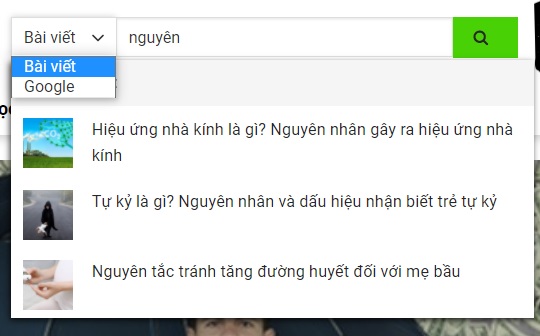Custom tìm kiếm gợi ý wordpress (instant search wordpress)
Custom tìm kiếm gợi ý wordpress (instant search wordpress): tính năng này không có sẳn trong wordpress, trong theme flatsome thì có mà đôi lúc chúng ta lại muốn một thêm một tùy biến tìm kiếm trên google giống hình dưới đây chẳn hạn thì làm thế nào?. Ngay sau đây mình sẽ chia sẽ cách làm
1. Kịch bản script
Nhu cầu của chúng ta là custom search mặc định wordpress để nó làm các việc như sau: tìm kiếm gợi ý giống google và nó sẽ search trong post title và cung cấp một tùy biên nữa là nếu site đã index nhiều trên google thì có thể tìm các kết quả trên google từ chỉ site hiện tại
2. Custom phần mã html
Ở đây mình sẽ làm trường hợp search cho post nha còn woocommerce thì sử dụng hook khác để làm và hook ở đây sẽ là get_search_form
Mở file functions.php bỏ vào
|
1 2 3 4 5 6 7 8 9 10 11 12 13 14 15 |
function custom_form_search($var){ $html_form=''; $html_form.='<form id="main-search" method="get" action="'.home_url().'" class="headsearch mainsearch ncart input-serach">'; $html_form.='<input type="hidden" name="post_type" id="what_post_type" value="product" />'; $html_form.='<select name="search_type" id="search_type">'; $html_form.='<option value="2">Bài viết</option>'; $html_form.='<option value="3">Google</option>'; $html_form.='</select>'; $html_form.='<input class="topinput" type="text" placeholder="Bạn tìm gì ...?" name="s" id="search_key" autocomplete="off" > '; $html_form.='<button class="btntop" type="submit"><i class="fa fa-search" aria-hidden="true"></i></button>'; $html_form.='<div id="search-result"></div>'; $html_form.='</form>'; return $html_form; } add_filter("get_search_form","custom_form_search"); |
3. Mã css và js
Và tất nhiên linh hồn sẽ là mã js và css để form tìm kiếm của chúng ta đẹp hơn và nó sẽ xử lý như thế nào. Sự kiện được sử dụng trong trường hợp này là keyup. Mở file functions.php bỏ code này vào
|
1 2 3 4 5 6 7 8 9 10 11 12 13 14 15 16 17 18 19 20 21 22 23 24 25 26 27 28 29 30 31 32 33 34 35 36 37 38 39 40 41 42 43 44 45 46 47 48 49 50 51 52 53 54 55 56 57 58 59 60 61 62 63 64 65 66 67 68 69 70 71 72 73 74 75 76 77 78 79 80 81 82 83 84 85 86 87 88 89 90 91 92 93 94 95 96 97 98 99 100 101 102 103 104 105 106 107 108 109 110 111 112 113 114 115 116 117 118 |
add_action("wp_head","add_js_form_search"); function add_js_form_search(){ ?> <script> jQuery(function($){ //xử lý ký tự gõ vào $(".topinput").on("keyup", function(t) { t.preventDefault(); var a = $(".topinput").val().replace(/:|;|!|@@|#|\$|%|\^|&|\*|'|"|>|<|,|\.|\?|`|~|\+|=|_|\(|\)|{|}|\[|\]|\\|\|/gi, ""); var search_type = $('#search_type').val(); if (a.length >= 3) { var data = { action: "search_for_woocommerce_instant", text: a, search_type : search_type }; $.ajax({ type: "GET", dataType: "json", url: '<?php echo admin_url( 'admin-ajax.php' ); ?>', data: data, success: function(t) { //console.log(t); var data = t.data; if(data.search_type == '3'){ //console.log(3); $("#search-result").hide(); }else{ $("#search-result").html(data.html); $("#search-result").show(); //console.log('test'); } } }); }else{ $("#search-result").html(""); } }); }); //Xử lý phần tìm kiếm theo google hay là tìm kiếm trong data jQuery(function($){ $('#main-search').submit(function(e){ e.preventDefault(); var search_type = $('#search_type').val(); var key = $('#search_key').val(); //console.log(key); var url_redirect='' if(search_type == "1"){ url_redirect = sfwc_vars.home_url+'?post_type=product&search_type=1&s='+key; window.location.href = url_redirect; }else if(search_type == "2"){ url_redirect = sfwc_vars.home_url+'?post_type=post&search_type=1&s='+key; window.location.href = url_redirect; }else if(search_type == "3"){ window.open('https://www.google.com/search?q=site:biettuot.info '+key, '_blank'); } }); }); </script> <style> form.headsearch.mainsearch.ncart.input-serach { position: relative; } form.headsearch.mainsearch.ncart.input-serach div#search-result { position: absolute; top: 34px; background: #fff; z-index: 999; width: 100%; -webkit-box-shadow: -1px 2px 5px 0 rgb(0 0 0 / 75%); -moz-box-shadow: -1px 2px 5px 0 rgba(0,0,0,.75); box-shadow: -1px 2px 5px 0 rgb(0 0 0 / 75%); } form.headsearch.mainsearch.ncart.input-serach div#search-result ul.suggest li:hover { background: #f8f8f8; } form.headsearch.mainsearch.ncart.input-serach div#search-result ul.suggest li .viewed { background: #f5f5f5; font-size: 13px; color: #666; font-weight: 400; padding: 8px 10px; margin: -8px -10px; } form.headsearch.mainsearch.ncart.input-serach div#search-result ul.suggest {} form.headsearch.mainsearch.ncart.input-serach div#search-result ul.suggest li { padding: 8px 10px; margin-bottom: 0; width: 100%; float: left; } form.headsearch.mainsearch.ncart.input-serach div#search-result ul.suggest li a { display: block; color: #262626; } form.headsearch.mainsearch.ncart.input-serach div#search-result ul.suggest .avata { display: block; float: left; width: 40px; height: 40px; line-height: 40px; margin-right: 15px; } form.headsearch.mainsearch.ncart.input-serach { display: flex; } form.headsearch.mainsearch.ncart.input-serach select#search_type { border-right: 0; max-width: 84px; } </style> <?php } |
4. Mã php
Đây là nơi chung ta tương tác với cơ sở dữ liệu để tìm ra kết quả phù hợp để trả về gợi ý. Và hook ajax của chung ta ở đây là search_for_woocommerce_instant (hook này do chúng ta đặt tên ở phần mã js). Mở file functions.php bỏ vào
|
1 2 3 4 5 6 7 8 9 10 11 12 13 14 15 16 17 18 19 20 21 22 23 24 25 26 27 28 29 30 31 32 33 34 35 36 |
add_action("wp_ajax_search_for_woocommerce_instant","search_for_woocommerce_instant"); add_action("wp_ajax_nopriv_search_for_woocommerce_instant","search_for_woocommerce_instant" function search_for_woocommerce_instant(){ global $wpdb; $response=array(); $search_type = $_GET['search_type']; $search_title='Kết quả tìm kiếm:'; switch ($search_type) { case '2': $query = "SELECT * FROM `" . $wpdb->prefix . "posts` where `post_title` like '%{$_GET['text']}%' and `post_type` = 'post' and `post_status` = 'publish' limit 0,10"; //$response['sql']= $query; $search_title="Bài viết gợi ý:"; $posts = $wpdb->get_results($query); default: break; } $response['onlytest'] = $posts; $response['search_type']=$_GET['search_type']; $html='<ul class="suggest"><li><div class="viewed">'.$search_title.'</div></li>'; if ($posts): foreach ($posts as $post): if($search_type == "2"): $post_thumbnail_id = get_post_thumbnail_id($post->ID); $src_thumbnail =wp_get_attachment_image_src($post_thumbnail_id ,'thumbnail'); $html .= '<li><a href="'.get_permalink($post->ID).'" ><div class="avata"><img width="50" height="50" src="'.$src_thumbnail[0].'" alt="'.get_the_title($post->ID).'"></div><div class="info"><span title="'.get_the_title($post->ID).'">'.get_the_title($post->ID).'</span></div><div class="clr"></div></a></li>'; endif; endforeach; $html .= '</ul>'; $response['html'] =$html; endif; wp_send_json_success($response); }); |
Chúc các bạn thành công!. Nếu có gì góp ý hoặc thắc mắt thì để lại bình luận bên dưới nha
có thể bạn cần xem:
- Disable animation trong revolution slider [ 20/09/2022 08:07 ]
- Cách tạo button printer một element bằng javascript [ 19/09/2022 12:56 ]
- Code sử dụng vue js, quasar, axios, sweetalert2 trong tác vụ quản lý danh sách [ 19/07/2022 10:26 ]
- Hướng dẫn lấy botToken và chatId của bot telegram [ 13/06/2022 13:54 ]
- Tạo thanh bar bottom mobile trong theme wordpress [ 07/06/2022 10:00 ]
- Fix acf not save iframe [ 23/04/2022 07:44 ]
- Rewrite lại url cho page template wordpress [ 21/04/2022 02:11 ]
- Tối ưu hóa cron trong wordpress để website chạy nhanh hơn [ 09/04/2022 03:30 ]
- Function tạo rating star sử dụng dashicon từ wordpress [ 03/04/2022 03:02 ]
- Thêm editor cho mô tả category wordpress (add editor description for category wordpress) [ 01/04/2022 02:02 ]
Mọi sự sao chép xin ghi rõ nguồn là fcwordpress.net
Chuyên trang về wordpress: hướng dẫn thiết kế theme, plugin, thủ thuật wordpress