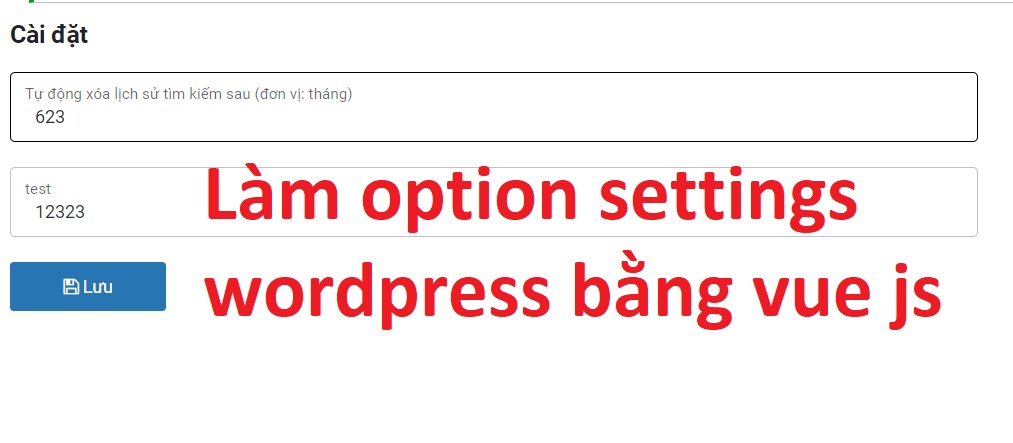Làm option settings wordpress bằng vue js
Trong các dự án plugin thường có phần settings và chúng ta thương lưu dữ liệu vào table option của wordpress, hôm này mình sẽ chia sẽ code để làm việc này, nó sẽ như hình bên dưới
Dữ liệu
dự liệu là object cho form setting và nút lưu
|
1 2 3 4 5 6 7 |
data: function () { return { settingsText: '<i class="fa fa-floppy-o" aria-hidden="true"></i> Lưu', settings:{ } } } |
Phần code html
Ví dụ sau này anh chị muốn thêm một setting mới thì chỉ cần v-model=”settings.newSetting” kiểu như vậy
|
1 2 3 4 5 6 7 8 9 10 11 12 13 14 15 |
<div id="settings"> <div class="row q-col-gutter-md q-mb-md"> <div class="col-7"> <h1 style="font-size: 20px; font-weight: 700; margin-bottom:20px; line-height: 1;">Cài đặt</h1> <div style="margin-bottom:20px;"> <q-input outlined v-model="settings.autoDeleteSearchHistoryAfter" label="Tự động xóa lịch sử tìm kiếm sau (đơn vị: tháng)" /> </div> <div style="margin-bottom:20px;"> <q-input outlined v-model="settings.test" label="test" /> </div> <div><button class="custom-btn" @click="autoDeleteSearchHistoryAfterSave" v-html="settingsText" ></button></div> </div> </div> |
Phần code js
Tất nhiên code này muốn sử dụng được phải import thư viện vue js 2x , axios và quasar cho phần ui
|
1 2 3 4 5 6 7 8 9 10 11 12 13 14 15 16 17 18 19 20 21 22 23 24 25 26 27 28 29 30 31 32 33 34 35 36 37 38 39 40 41 42 43 44 45 46 47 48 49 50 51 52 53 54 55 56 57 58 59 60 61 62 63 64 65 66 67 68 69 70 71 72 73 74 75 76 |
<script type="module"> const AJAX_URL = '<?php echo admin_url('admin-ajax.php'); ?>' new Vue({ el: '#settings', data: function () { return { settingsText: '<i class="fa fa-floppy-o" aria-hidden="true"></i> Lưu', settings:{ } } }, methods:{ NOTIFY(msg, type = 1){ this.$q.notify({ message: msg, color: type == 1 ? 'green' : 'red', position: 'top', timeout: 2000 }) }, buildFormData(formData, data, parentKey) { if (data && typeof data === 'object' && !(data instanceof Date) && !(data instanceof File)) { Object.keys(data).forEach(key => { this.buildFormData(formData, data[key], parentKey ? `${parentKey}[${key}]` : key); }); } else { const value = data == null ? '' : data; formData.append(parentKey, value); } }, jsonToFormData(data) { const formData = new FormData(); this.buildFormData(formData, data); return formData; }, autoDeleteSearchHistoryAfterSave(){ this.settingsText = '<i class="fa fa-spinner fa-spin"></i> Lưu' axios.post( AJAX_URL, this.jsonToFormData({ action: 'autoDeleteSearchHistoryAfterSave', settings: this.settings }) ).then(res => { const response = res.data this.settingsText = '<i class="fa fa-floppy-o" aria-hidden="true"></i> Lưu' this.NOTIFY("Đã lưu thành công!",1) console.log(response) }) }, loadSettings(){ axios.post( AJAX_URL, this.jsonToFormData({ action: 'loadSettings', }) ).then(res => { const response = res.data.data this.settings = response console.log(response) }) } }, watch:{ }, created(){ this.loadSettings() } }) </script> |
Phần code php
Tất nhiên đây là 2 function ajax nên anh chị cần add_action(“wp_ajax_
|
1 2 3 4 5 6 7 8 9 10 |
add_action("wp_ajax_loadSettings", "loadSettings"); add_action("wp_ajax_autoDeleteSearchHistoryAfterSave", "autoDeleteSearchHistoryAfterSave"); function loadSettings(){ $stocksSettings = !empty(get_option("stocksSettings")) ? get_option("stocksSettings") : array(); wp_send_json_success($stocksSettings); } function autoDeleteSearchHistoryAfterSave(){ update_option('stocksSettings', (array) $_POST['settings']); wp_send_json_success($_POST['settings']); } |
Gửi Phản Hồi
0 Bình Luận
có thể bạn cần xem:
- Xử lý input type là file để upload trong vue js 2 [ 06/09/2024 13:06 ]
- Tạo modal để thay thế cho vue-js-modal trong vuejs 2 [ 25/02/2023 12:39 ]
- Tạo event click ngoài một element trong vue js [ 10/12/2022 02:09 ]
- Dùng datetime picker plugin jquery trong vuejs [ 04/11/2022 02:41 ]
- Cách tạo form multi field row dùng vue js [ 16/10/2022 03:47 ]
- Thực hiện ajax trong vòng lặp trong vue js [ 05/10/2022 01:19 ]
- Import file excel tới data dùng thư viện php excel và vue js [ 01/10/2022 07:45 ]
- Live search trong array với vue js [ 19/09/2022 03:44 ]
- Phát hiện detect sự kiện out click cho một element trong vue js [ 19/09/2022 01:14 ]
- Sử dụng filter trong array để làm chức năng tìm kiếm cho vue js [ 09/09/2022 07:20 ]
Mọi sự sao chép xin ghi rõ nguồn là fcwordpress.net
Chuyên trang về wordpress: hướng dẫn thiết kế theme, plugin, thủ thuật wordpress