Một số code thường dùng cho woocommerce ( some code usually use for woocommerce)
Nơi đây là những code thường dùng cho woocoommerc, tôi sẽ cập nhật liên tục tại đây
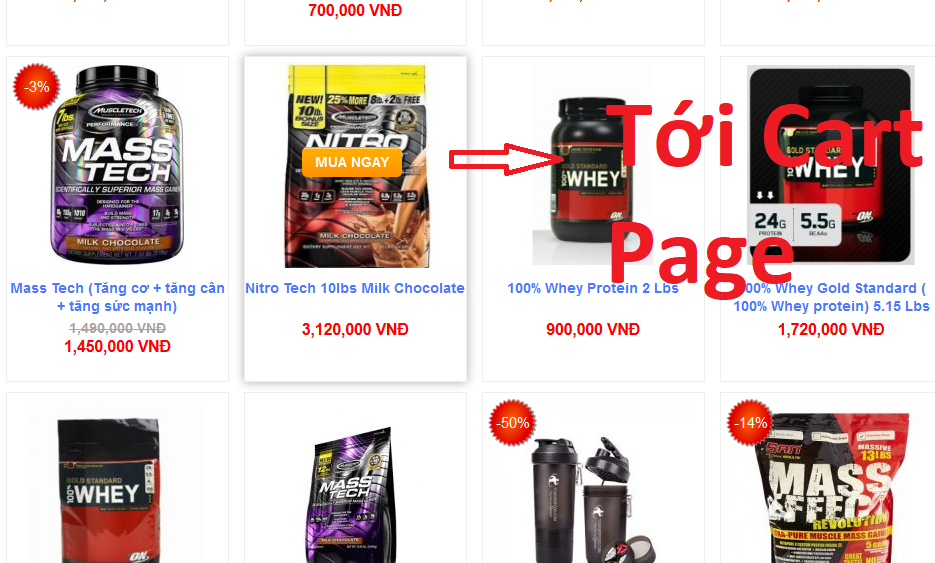
1. Nút add to cart chuyển trực tiếp tới trang cart:
1.1 Tại mỗi link chúng ta gọi code:
|
1 |
<a href='<?php echo home_url(); ?>?add-to-cart=<?php echo get_the_ID(); ?>'>Mua ngay</a> |
1.2 Trong file functions thêm code dưới đây:
|
1 2 3 4 |
function custom_add_to_cart_redirect() { return home_url().'/cart'; } add_filter( 'woocommerce_add_to_cart_redirect', 'custom_add_to_cart_redirect' ); |
2. Thay đổi kích thước hình ảnh (change size image for woocommerce):
– woocommerce_thumbnail – tại trang danh mục.
– woocommerce_single – tại trang chi tiết.
– woocommerce_gallery_thumbnail – ảnh nhỏ bên dưới ảnh thư viện.
|
1 2 3 4 5 6 7 8 9 10 11 12 13 14 15 16 17 18 19 20 21 22 23 24 |
//change image at product single (big image at gallery) function change_woocommerce_image_size_single($size){ $size['width'] = 600; $size['height'] = 600; $size['crop'] = 1; return $size; } add_filter( 'woocommerce_get_image_size_single', 'change_woocommerce_image_size_single'); //small image below image gallery function change_woocommerce_image_size_gallery_thumbnail($size){ $size['width'] = 150; $size['height'] = 150; $size['crop'] = 1; return $size; } add_filter( 'woocommerce_get_image_size_gallery_thumbnail', 'change_woocommerce_image_size_gallery_thumbnail'); //image at shop page function change_woocommerce_image_size_thumbnail($size){ $size['width'] = 300; $size['height'] = 300; $size['crop'] = 1; return $size; } add_filter( 'woocommerce_get_image_size_thumbnail', 'change_woocommerce_image_size_thumbnail'); |
Gửi Phản Hồi
0 Bình Luận
có thể bạn cần xem:
- Tạo slide danh mục sản phẩm nổi bật trong woocommece bằng slick [ 05/11/2023 04:13 ]
- Các vấn đề liên quan tới customize woocommerce [ 15/05/2023 02:30 ]
- Thêm một item menu vào my account woocommerce [ 25/03/2023 08:38 ]
- Cho phép chỉnh sửa xóa sản phẩm ở trang thanh toán checkout [ 31/08/2022 02:43 ]
- Add to cart woocommerce with meta item [ 13/07/2022 08:11 ]
- Code xử lý giỏ hàng cart woocommerce [ 08/07/2022 11:32 ]
- Thêm một item vào nav my account woocommerce [ 21/06/2022 14:48 ]
- Tùy biến địa chỉ trong my account woocommerce [ 21/06/2022 06:49 ]
- Thay đổi strength password cho woocommerce [ 24/04/2022 14:34 ]
- Tạo bộ lọc sản phẩm woocommerce theo meta key [ 23/04/2022 04:28 ]
Bình luận
Mọi sự sao chép xin ghi rõ nguồn là fcwordpress.net
Chuyên trang về wordpress: hướng dẫn thiết kế theme, plugin, thủ thuật wordpress









