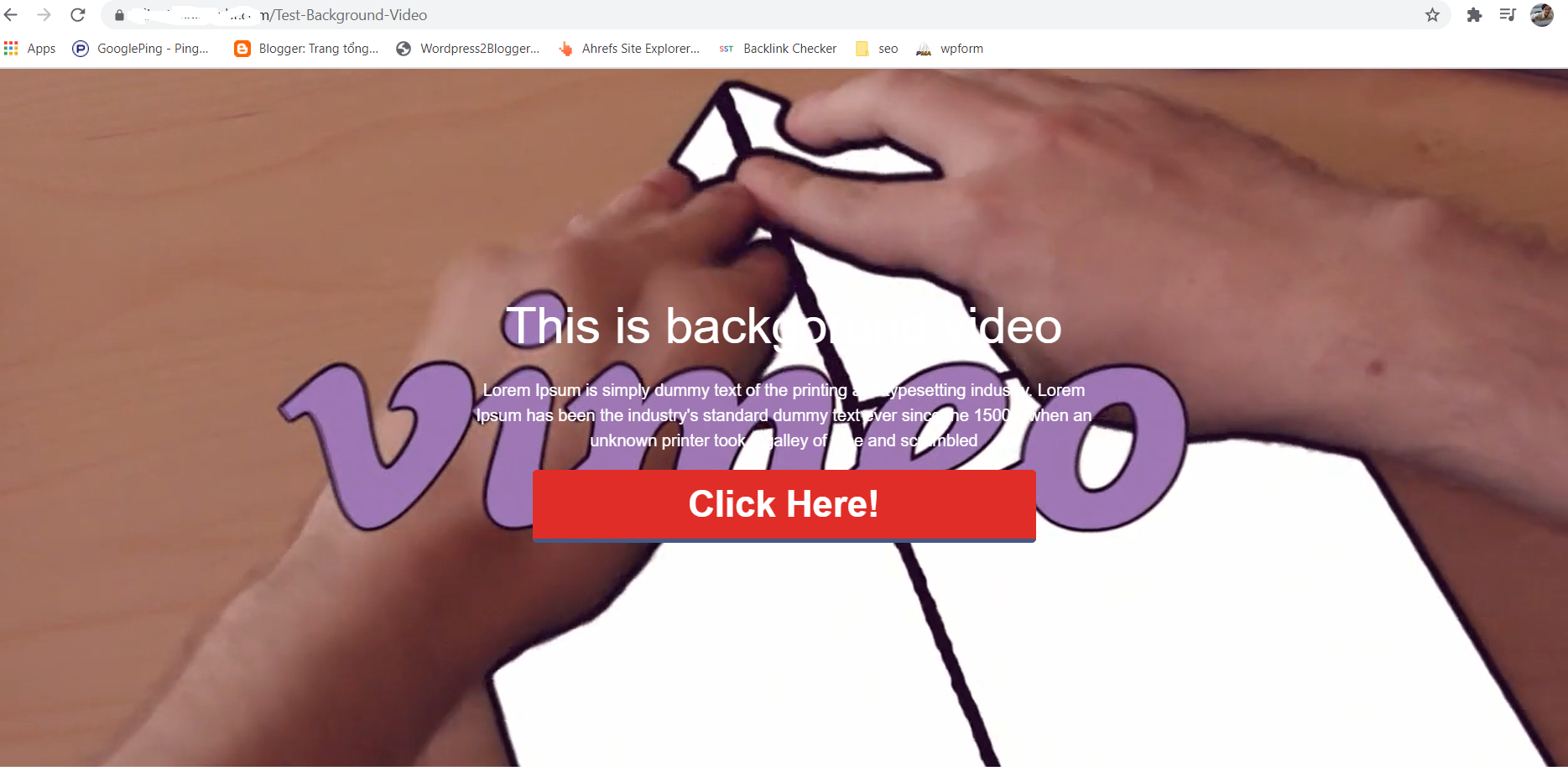Code css hình nền bằng video
Code css hình nền bằng video: Trong các dự án web đôi lúc khách hàng yêu cầu làm nền một trang hoặc khu vực nào đó bằng video, thì đây là code hữu dụng cho bạn, sau đây tôi xin chia sẽ code này:
1. Background bằng emb
Là sử dụng video từng các mạng xã hội video như youtube, vimeo…
|
1 2 3 4 5 6 7 8 9 10 11 12 13 14 15 16 17 18 19 20 21 22 23 24 25 26 27 28 29 |
<style> .video-wrapper { position: absolute; top: 0; left: 0; width: 100%; height: 100%; z-index: -1; pointer-events: none; overflow: hidden; } .video-wrapper iframe { width: 100vw; height: 56.25vw; /* Given a 16:9 aspect ratio, 9/16*100 = 56.25 */ min-height: 100vh; min-width: 177.77vh; /* Given a 16:9 aspect ratio, 16/9*100 = 177.77 */ position: absolute; top: 50%; left: 50%; transform: translate(-50%, -50%); } </style> <div style="position: relative; height: 690px;"> <div class="video-wrapper"> <iframe src="https://player.vimeo.com/video/76979871?background=1&autoplay=1&loop=1&byline=0&title=0" frameborder="0" webkitallowfullscreen mozallowfullscreen allowfullscreen></iframe> </div> <h2 style="text-align: center; padding-top: 200px;">This is Vimeo background</h2> </div> |
2. Background video nguồn từ self hosting
Là video được upload lên hosting
|
1 2 3 4 5 6 7 8 9 10 11 12 13 14 15 16 17 18 19 20 21 22 23 24 25 26 27 28 29 30 31 32 33 34 35 36 37 38 39 40 41 42 43 44 45 46 47 48 49 50 51 52 53 54 55 56 57 58 59 60 61 62 63 64 65 66 67 68 69 70 71 72 73 74 75 76 77 78 79 80 |
<div class="home-hero"> <div class="video-background" style="width: 100%; height: 100%; position: absolute; left:0; top:0;"> <video loop="true" autoplay="autoplay" muted="" poster="https://abc.s3.amazonaws.com/wp-content/uploads/2021/08/14020353/video-thumbnail.png"> <source src="https://abc.s3.amazonaws.com/wp-content/uploads/2021/08/14020802/house-hero2.mp4" type="video/mp4"> </video> </div> <div class="video-mask"></div> <div class="home-hero-text-out"> <div class="home-hero-inner"> <h1 class="hero-headline">This is headline</h1> <span class="hero-subheadline">This is sub headline</span> <a class="orange-button" href="https://www.abc.com/how-it-works/" target="_blank"> LEARN MORE </a> </div> </div> </div> <style> .home-hero { background-position: 50% 50%; background-repeat: no-repeat; background-size: cover; height: 748px; position: relative; -webkit-transform-style: preserve-3d; -moz-transform-style: preserve-3d; transform-style: preserve-3d; width: 100%; } .video-mask { background: rgba(0,0,0,.56); height: 100%; left: 0; position: absolute; top: 0; width: 100%; } .home-hero-text-out { max-width: 1280px; padding: 0 40px; width: 100%; margin: 0 auto; /* width: 100%; */ -js-display: flex; display: -ms-flexbox; display: flex; -ms-flex-flow: row wrap; flex-flow: row wrap; align-items: center; height: 100%; box-sizing: border-box; } .home-hero-inner { max-width: 796px; color: #fff; z-index: 999; } h1.hero-headline { font-family: 'Roboto', sans-serif; font-size: 51px; margin-bottom: 24px; } .hero-subheadline { display: block; font-size: 25px; font-weight: 400; margin-bottom: 45px; font-family: 'Roboto', sans-serif; } .orange-button { background: url(assets/images/home-page-button-background.png) no-repeat; color: #fff; display: inline-block; font-weight: 700; padding: 11px 26px; text-decoration: none; background-size: contain; font-size: 24px; } </style> |
Gửi Phản Hồi
0 Bình Luận
có thể bạn cần xem:
- Kỹ thuật css cho checkbox input đẹp hơn [ 05/05/2023 10:32 ]
- Css để tăng khoản cách giữa các dot trong border [ 13/12/2022 10:16 ]
- Hiệu ứng hover slide image siêu đẹp [ 26/06/2022 13:47 ]
- Function tạo rating star sử dụng dashicon từ wordpress [ 03/04/2022 03:02 ]
- Css menu vertical danh muc đơn giản [ 20/02/2022 12:40 ]
- Html và css section với title, description và card siêu đơn giản [ 17/02/2022 11:22 ]
- Hiệu ứng css đẹp transform scale3d [ 10/02/2022 04:05 ]
- CSS Animations hoạt động như thế nào [ 14/01/2022 03:49 ]
- Cách set size image cùng kích thước không bị vỡ hình với css [ 03/01/2022 03:12 ]
- Code phóng to thumbnail khi hover với CSS3 [ 02/01/2022 07:15 ]
Mọi sự sao chép xin ghi rõ nguồn là fcwordpress.net
Chuyên trang về wordpress: hướng dẫn thiết kế theme, plugin, thủ thuật wordpress