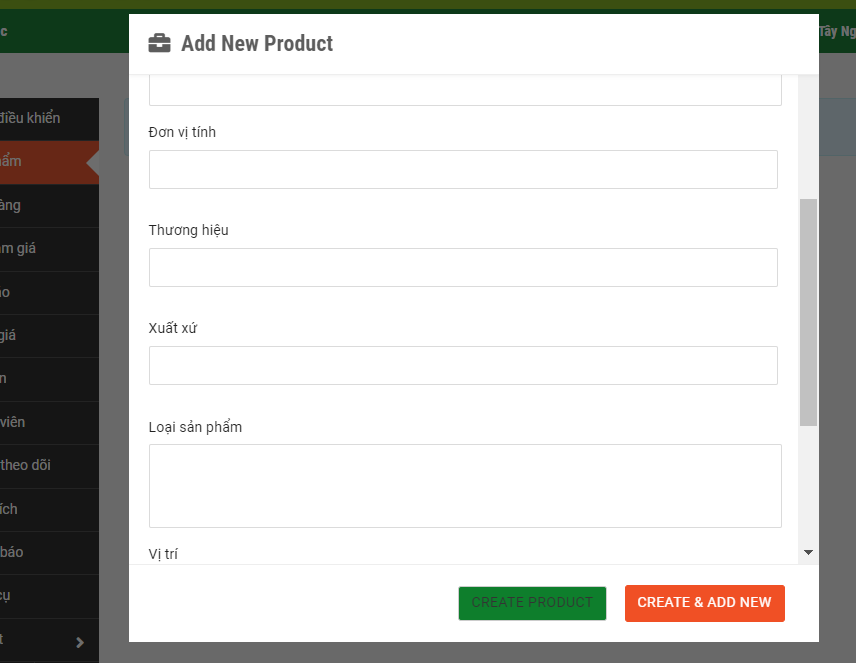Thêm custom field cho dokan
Giới thiêu sơ về Dokan là nền tảng multi shop giống shopee, tiki, lazada. Trong quá trình dev chúng ta cần thêm custom field cho nó thì làm sao. Vâng ngay sau đây mình xin chia sẽ cách làm: (lưu ý tất cả các code trong bài viết này dùng trong class)
Thêm vào add new product
Trong dokan thêm mới sản phẩm nó sẽ mở ra một popup chứ không giống như custom field trong admin wordpress new và edit đều chung
trong ví dụ dưới đây, mình sẽ thêm các custom field: đơn vị tính, thương hiệu, xuất xứ, loại sản phẩm và vị trí
Code html để tạo field
Sau đây là code tham khảo:
|
1 2 3 4 5 6 7 8 9 10 11 12 13 14 15 16 17 18 19 20 21 22 23 24 25 26 27 28 29 30 31 |
add_action( 'dokan_new_product_after_product_tags', array( $this, 'dokan_product_field' ), 10 ); function dokan_product_field(){ //các phần tử select được tạo từ acf $selects_product_type = get_field_object('field_62626d90b0a8e'); $selects_product_position = get_field_object('field_626271f21b1b6'); ?> <div class="dokan-form-group"> <label>Đơn vị tính</label> <div class="acf-input-wrap"><input type="text" id="_unit_product" name="_unit_product"></div></div> <div class="dokan-form-group"><label>Thương hiệu</label><div class="acf-input-wrap"><input type="text" id="_product_brand" name="_product_brand"></div></div> <div class="dokan-form-group"><label>Xuất xứ</label><div class="acf-input-wrap"><input type="text" id="_product_origin" name="_product_origin"></div></div> <div class="dokan-form-group"> <label>Loại sản phẩm</label> <select id="product_type" class="dokan-form-control dokan-select2" name="product_type[]" multiple > <option value="0">Select</option> <?php foreach($selects_product_type['choices'] as $key => $val){ ?> <option value="<?php echo $key; ?>"><?php echo $val; ?></option> <?php }?> </select> </div> <div class="dokan-form-group"> <label>Vị trí</label> <select id="product_position" class="dokan-form-control dokan-select2" name="product_position[]" multiple > <option value="">Select</option> <?php foreach($selects_product_position['choices'] as $key => $val){ ?> <option value="<?php echo $key; ?>"><?php echo $val; ?></option> <?php }?> </select></div> <?php } |
Xử lý submit lưu dữ liệu
Khi người dùng click create product hoặc create & add new thì dữ liệu sẽ cần phải lưu vào cơ sỡ dữ liệu và đây là code
|
1 2 3 4 5 6 7 8 9 10 11 12 13 14 15 16 17 18 19 20 21 22 23 |
add_action( 'dokan_new_product_added', array( $this, 'dokan_save_add_product_meta' ), 10, 2 ); function dokan_save_add_product_meta($product_id, $postdata){ if ( ! dokan_is_user_seller( get_current_user_id() ) ) { return; } if ( ! empty( $postdata['_unit_product'] ) ) { update_post_meta( $product_id, '_unit_product', $postdata['_unit_product'] ); } if ( ! empty( $postdata['_product_brand'] ) ) { update_post_meta( $product_id, '_product_brand', $postdata['_product_brand'] ); } if ( ! empty( $postdata['_product_origin'] ) ) { update_post_meta( $product_id, '_product_origin', $postdata['_product_origin'] ); } if ( ! empty( $postdata['product_type'] ) ) { update_post_meta( $product_id, 'product_type', $postdata['product_type'] ); } if ( ! empty( $postdata['product_position'] ) ) { update_post_meta( $product_id, 'product_position', $postdata['product_position'] ); } } |
Edit dữ liệu custom field
Nhưng đã đề cập ban đầu thì việc xử lý giữa thêm mới và edit của dokan là khác nhau, nên chúng ta cần làm phần edit cho nó và nó cũng có 2 phần
Lấy dữ liệu đã lưu và hiển thị vào các custom field
Code tham khảo:
|
1 2 3 4 5 6 7 8 9 10 11 12 13 14 15 16 17 18 19 20 21 22 23 24 25 26 27 28 29 30 31 32 33 34 35 36 37 38 39 40 41 42 43 |
add_action( 'dokan_product_edit_after_product_tags', array( $this, 'dokan_show_on_edit_page' ), 99, 2 ); function dokan_show_on_edit_page($post, $post_id){ $_unit_product = get_post_meta( $post_id, '_unit_product', true ); $_product_brand = get_post_meta( $post_id, '_product_brand', true ); $_product_origin = get_post_meta( $post_id, '_product_origin', true ); $product_type = get_post_meta( $post_id, 'product_type', true ); $product_position = get_post_meta( $post_id, 'product_position', true ); $selects_product_type = get_field_object('field_62626d90b0a8e'); $selects_product_position = get_field_object('field_626271f21b1b6'); ?> <div class="dokan-form-group"> <label>Đơn vị tính</label> <div class="acf-input-wrap"><input type="text" id="_unit_product" name="_unit_product" value="<?php echo $_unit_product; ?>"></div></div> <div class="dokan-form-group"><label>Thương hiệu</label> <div class="acf-input-wrap"><input type="text" id="_product_brand" name="_product_brand" value="<?php echo $_product_brand; ?>"></div></div> <div class="dokan-form-group"><label>Xuất xứ</label> <div class="acf-input-wrap"><input type="text" id="_product_origin" name="_product_origin" value="<?php echo $_product_origin; ?>"></div></div> <div class="dokan-form-group"> <label>Loại sản phẩm</label> <select id="product_type" class="dokan-form-control dokan-select2" name="product_type[]" multiple > <option value="0">Select</option> <?php foreach($selects_product_type['choices'] as $key => $val){ $selected = ''; if(in_array($key,$product_type)){ $selected = "selected"; } ?> <option <?php echo $selected; ?> value="<?php echo $key; ?>"><?php echo $val; ?></option> <?php }?> </select> </div> <div class="dokan-form-group"> <label>Vị trí</label> <select id="product_position" class="dokan-form-control dokan-select2" name="product_position[]" multiple > <option value="">Select</option> <?php foreach($selects_product_position['choices'] as $key => $val){ $selected = ''; if(in_array($key,$product_position)){ $selected = "selected"; } ?> <option <?php echo $selected; ?> value="<?php echo $key; ?>"><?php echo $val; ?></option> <?php }?> </select></div> <?php } |
Lưu dữ liệu khi nhấn submit
Lưu dữ liệu thì cũng giống như thêm mới chỉ khác là action hook móc vào khác nhau thôi. Sau đây là code
|
1 2 3 4 5 6 7 8 9 10 11 12 13 14 15 16 17 18 19 20 21 22 23 |
add_action( 'dokan_product_updated', array( $this, 'dokan_save_add_product_meta' ), 10, 2 ); function dokan_save_add_product_meta($product_id, $postdata){ if ( ! dokan_is_user_seller( get_current_user_id() ) ) { return; } if ( ! empty( $postdata['_unit_product'] ) ) { update_post_meta( $product_id, '_unit_product', $postdata['_unit_product'] ); } if ( ! empty( $postdata['_product_brand'] ) ) { update_post_meta( $product_id, '_product_brand', $postdata['_product_brand'] ); } if ( ! empty( $postdata['_product_origin'] ) ) { update_post_meta( $product_id, '_product_origin', $postdata['_product_origin'] ); } if ( ! empty( $postdata['product_type'] ) ) { update_post_meta( $product_id, 'product_type', $postdata['product_type'] ); } if ( ! empty( $postdata['product_position'] ) ) { update_post_meta( $product_id, 'product_position', $postdata['product_position'] ); } } |
Dùng select2 trong dokan
đối với các field dùng select multiple (cho phép chọn nhiều dữ liệu), thì cần dùng select2 để cho giao diện người dùng trông nó chuyên nghiệp và dễ sử dụng, việc load thư viện select2 là không cần vì dokan nó đã load rồi chúng ta chỉ cần dùng thôi, sau đây là code
|
1 2 3 4 5 6 7 8 9 10 11 12 |
jQuery(function($){ var dokan_custom_field = { __construct: function(){ this.select_handle(); }, select_handle: function(){ $('#product_type').select2(); $('#product_position').select2(); } } dokan_custom_field.__construct(); }); |
có thể bạn cần xem:
- Các functions làm việc với dokan [ 30/06/2022 11:45 ]
- Thêm new order status và customize send email dokan [ 15/04/2022 14:26 ]
- Thêm nút in hóa đơn (print order invoice) trong phần quản lý đơn hàng trong dokan [ 22/07/2021 13:26 ]
Mọi sự sao chép xin ghi rõ nguồn là fcwordpress.net
Chuyên trang về wordpress: hướng dẫn thiết kế theme, plugin, thủ thuật wordpress